
Understanding How To Connect Phone To A Projector
A projector is an electronic device that projects an image or video onto a screen. They are used in business, education, entertainment, and many other settings. There are times when you want to display what’s on your phone on a larger screen, like in the office or classroom. To do so you need to connect your phone to a projector. in this article, we shall show you different methods of connecting a phone to the projector. Before thinking of displaying a projector, you should know that there are different type projectors. Each one will produce an image that looks different and has certain benefits and disadvantage. .
Different Types Of Projector
The first thing you’ll need to consider is what type of projector you want. There are three main types: LCD, DLP, and LCoS (liquid crystal on silicon). Each one will produce an image that looks different and has certain benefits and drawbacks. The most common type of projector is the digital projector, which uses a DLP (digital light processing) imaging chip to create the projection. Other types of projectors include slide projectors and overhead projectors.
For example, LCD projectors tend to be brighter than their counterparts, but they have poor color accuracy, while LCoS projectors give sharper images but can’t display as many colors. If you plan to do any gaming or watch movies with your projector, it’s best to get one with good color reproduction. If you just want something for presentations, though, there are plenty of cheaper options available in the market.
Different way to Connect Phone To Projector
There are many different ways that you can connect your phone to a projector. Some of the more common methods include HDMI, VGA, and wireless connections. Each of these connection types has its own benefits and drawbacks. We will take a closer look at each of these three types of connections and discuss which one might be the best fit for your needs.
How To Use HDMI To connect Phone To Projector
In order to use an HDMI connection to connect your phone to a projector, you will need an adapter that converts the phone’s signal into one that the projector understands. There are many adapters on the market that can perform that task. Though, latest Samsung phones, use USB-C to charge. If you have a USB-C device, you can use a USB-C to HDMI cable to connect your device directly to an HDMI-capable projector and you can also use MHL cable. But we recommend using the brand Calumet Electronics for this purpose.
Using USB-C To HDMI Cable Connection
The latest Samsung phones that use USB-C cable to connect a projector.
STEP BY STEP CONECTIO
( 1), Connect the HDMI end to the projector
(2). Connect the USB-C end to your phone
(3). Turn on your projector and make sure it is set to the correct input
How To Use MHL To connect Phone To Projector
MHL, which stands for Mobile High-Definition Link, is a technology that enables users to connect their mobile phone devices, such as smartphones and tablets, to projectors and other displays. This allows individuals and groups to share pictures, videos, and other mobile content on a larger screen. In order to use MHL, the user’s device must be compatible with the technology. The projector or display must also have an MHL input. MHL adapters or cable can be purchased separately if needed.
Using MHL Cable Connection
Step by Step To Connect them
(1), Connect the HDMI end to the projector
(2). Connect the MHL end to your phone
(3). Turn on your projector and select corrsponding input
The system will automatically mirror whatever that is on the phone the projector
Wireless Connections
Wireless connections are becoming more and more popular as people move away from cords and cables. There are a few different types of wireless connections, but the most common are Bluetooth and WiFi.
Bluetooth is a wireless technology that allows devices to communicate with each other over short distances. It is commonly used in cars, headphones, and speakers.
WiFi is a wireless network that uses radio waves to connect devices to the internet. It can connect devices within a certain range, called a hotspot. WiFi is commonly used in homes, schools, and businesses, but we are concentrating on how to use wirless connection to connect phone to projector.
How To Connect Phone To Projector Wirelessly
Most likely there are different ways that you can connect your phone to a projector wirelessly which includes: Wireless display adapter, Miracast, Chromecast and using Wi-Fi Direct.These are the easiest methods to use, which allows you to connect a phone to the projector without cable
Wireless display adapter:-
A wireless display adapter is a small, USB-powered device that lets you connect your smartphone, tablet, or computer to a projector or TV without any cables. This can be really useful if you need to give a presentation or want to watch a movie on a bigger screen. To use a wireless display adapter, make sure that both your phone and projector are compataible and are connected to the same Wi-Fi network. Note that the projector most have wifi
1). Open the settings on your phone
2). Select “Wireless display”, “Wifi” or “Wifi” option depends your phone .
3). Scam for Device
4). Select projector from the list of available devices, and you’re good to go!
Miracast-enabled projector:-
Miracast is a wireless display technology that allows you to share phone or laptop screen with a projector, TV, or other display device. This can be useful for presentations, watching videos, or playing games on a larger screen.
To use Miracast, your device and the projector or TV must be Miracast-enabled. Check the specifications of your device and the projector or TV to see if they are compatible. If they are, follow these steps to connect them. but the best way to connect to phone to projector is by using Apps
- On your phone or laptop,
- Go to “Settings menu” and
- Select Display
- Scroll down and wifi
- Scam to see projector name
- On the projector look for “Screen Mirroring,” “Device Mirroring,”
How To Connect a Google Chromecast To A Projector
Google Chromecast is a device that allows you to stream content from your phone, computer, or tablet to your TV. This means that you can watch shows, movies, and other content on a much larger screen. Chromecast also has the ability to connect to projectors, which can be especially helpful for business presentations or meetings.
In order to connect your Chromecast to a projector, you will need an HDMI port on both the projector and the device itself. You will also need to make sure that both devices are on the same network. Once you have connected them. Downlod the app
Step 1). open up the Chromecast app on your phone
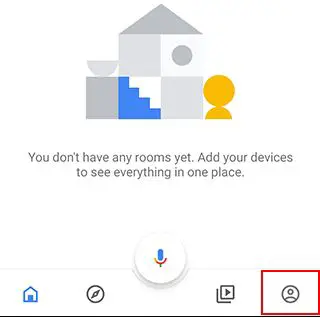
Step 2). Scrow down and select “Mirror Device”
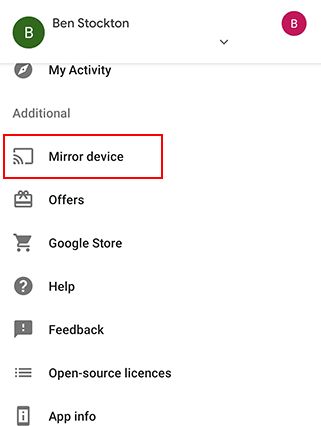
Step 3). If a warning sign pops up, asking your that your device isn’t optimized for casting tap “ok” to proceed
Step 4). Selects “Cast Screen/Audio,” and then select your Chromecast to connect to it.
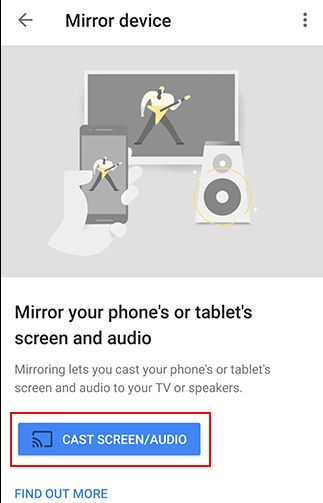
Finally, the streaming will start immediately
How to use phone, Wi-Fi Direct to connect projector
In order to use phone, Wi-Fi, Direct, the projector and the mobile phone device must be connected to the same network range. This is the most common way, because there is no third party Apps required, To perform this task you need a project that support Wi-fi and a phone that equarely support the same network.
To know if your project supports wifi connection, though there are a few ways to check whether or not your project will support a wifi connection. The simplest is to check the manual that comes with your device. The steps to connect phone and project might vary slightly depending on your version of Android and your device.
